Tensorflow迁移学习
展开阅读
展开阅读
首先,为了方便划分不同的网络模块(子网络)、分别导入权重、指定是否需要训练、指定是否需要复用,需要使用如下语句为网络权重设定scope;使用collection将隐含层输出保存为字典;在with xxx:语句内部定义的网络层也要定义scope
import tensorflow as tf
import tensorflow.contrib.slim as slim
# 需要Reuse时,设定reuse=tf.AUTO_REUSE
with tf.variable_scope("model_name", "model_name", reuse=tf.AUTO_REUSE) as sc:
# 之后就可以在下面定义网络了
conv1 = slim.conv2d(input, 32, [3, 3], rate=1, activation_fn=lrelu, scope='layer_name')
# 还可以使用end_points字典保存隐含层输出
end_points = slim.utils.convert_collection_to_dict("collection_name")
end_points[sc.name + "/layer_name'] = conv1然后,在优化器优化代码处定义需要训练的scope
loss = #定义好你的loss
# 从scope获得需要训练的变量表
train_vars = tf.get_collection(tf.GraphKeys.TRAINABLE_VARIABLES, "model_name")
# 将var_list设定为刚才获得的变量表
opt = tf.train.AdamOptimizer(learning_rate=1e-5).minimize(loss, var_list=train_vars)最后,导入预训练的权重
# 导入权重前要进行变量初始化
sess.run(tf.global_variables_initializer())
# 错误?导入预训练的权重(导入后会被初始化覆盖?)
# tf.train.init_from_checkpoint("model_name.ckpt", {"model_name/":"model_name/"})
# 更好的导入权重的方法
saver = tf.train.Saver(tf.get_collection(tf.GraphKeys.GLOBAL_VARIABLES, "model_name"))
saver_sid.restore(sess, "model_name.ckpt") 展开阅读
import os
import tensorflow as tf
import numpy as np
def mkdir(result_dir):
if not os.path.isdir(result_dir):
os.makedirs(result_dir)
return
def load_ckpt_initialize(checkpoint_dir, sess):
saver = tf.train.Saver()
sess.run(tf.global_variables_initializer())
ckpt = tf.train.get_checkpoint_state(checkpoint_dir)
if ckpt:
print('loaded ' + ckpt.model_checkpoint_path)
saver.restore(sess, ckpt.model_checkpoint_path)
return saver
def sobel_loss(img1,img2):
# sobel边缘检测后计算L1 loss,本来是为了防止模糊化,但似乎有一些问题,网络会去学到不存在的边缘
edge_1 = tf.math.abs(tf.image.sobel_edges(img1))
edge_2 = tf.math.abs(tf.image.sobel_edges(img2))
m_1 = tf.reduce_mean(edge_1)
m_2 = tf.reduce_mean(edge_2)
edge_bin_1 = tf.cast(edge_1>m_1, tf.float32)
edge_bin_2 = tf.cast(edge_2>m_2, tf.float32)
return tf.reduce_mean(tf.math.abs(edge_bin_1-edge_bin_2))
def load_image_to_memory(image_dir):
# 将image_dir下的所有图片加载到内存,存到一个list里
if image_dir[-1]!="/" and image_dir[-2:]!="\\":
print("invalid dir")
return -1
image_pack=[]
for i in os.listdir(image_dir):
image_tmp = plt.imread(image_dir + i)
image_pack.append(image_tmp)
return image_pack
def generate_batch(train_pics,batch_size,dark_pack,gt_pack):
"""
:argument
train_pics: 图片个数
batch_size: int
dark_pack: list, appended [h,w,c] 图片(nparray), train_pics 个元素
gt_pack: list, appended [h,w,c] 图片(nparray), train_pics个元素
:returns
nparray [batch_size, h,w,c] 随机截取的一个batch
"""
input_patches = []
gt_patches = []
for ind in np.random.permutation(train_pics)[:batch_size]:
imgrgb=dark_pack[ind]
imggt = gt_pack[ind]
W = imgrgb.shape[0]
H = imgrgb.shape[1]
ps = max(min(W//4,H//4),8)
xx = np.random.randint(0, W - ps)
yy = np.random.randint(0, H - ps)
img_feed_in = imgrgb[np.newaxis,:,:,:]
img_feed_gt = imggt[np.newaxis,:,:,:]
# random crop flip to generate patches
input_patch = img_feed_in[:, xx:xx + ps, yy:yy + ps, :]
gt_patch = img_feed_gt[:, xx * 2:xx * 2 + ps * 2, yy * 2:yy * 2 + ps * 2, :]
if np.random.randint(2, size=1)[0] == 1: # random flip
input_patch = np.flip(input_patch, axis=1)
gt_patch = np.flip(gt_patch, axis=1)
if np.random.randint(2, size=1)[0] == 1:
input_patch = np.flip(input_patch, axis=2)
gt_patch = np.flip(gt_patch, axis=2)
if np.random.randint(2, size=1)[0] == 1: # random transpose
input_patch = np.transpose(input_patch, (0, 2, 1, 3))
gt_patch = np.transpose(gt_patch, (0, 2, 1, 3))
input_patch = np.minimum(input_patch, 1.0)
input_patches.append(input_patch)
gt_patches.append(gt_patch)
return np.concatenate(input_patches,0),np.concatenate(gt_patches,0)
def cov(x,y):
# NHWC格式图像的协方差covariance
mshape = x.shape
#n,h,w,c
x_bar = tf.reduce_mean(x, axis=[1,2,3])
y_bar = tf.reduce_mean(y, axis=[1,2,3])
x_bar = tf.einsum("i,jkl->ijkl",x_bar,tf.ones_like(x[0,:,:,:]))
y_bar = tf.einsum("i,jkl->ijkl",y_bar,tf.ones_like(x[0,:,:,:]))
return tf.reduce_mean((x-x_bar)*(y-y_bar), [1,2,3])
def cumsum(xs):
# tensorflow version "np.cumsum"
values = tf.unstack(xs)
out = []
prev = tf.zeros_like(values[0])
for val in values:
s = prev + val
out.append(s)
prev = s
result = tf.stack(out)
return result
def piecewise_linear_fn(x, x1,x2,y1,y2):
# 分段线性插值
return tf.where(tf.logical_or(tf.less(x,x1), tf.greater(x,x2)),
tf.constant(0.0,shape=[1]),
y1 + (y2-y1)/(x2-x1)*(x-x1))
def count(matrix, minval, maxval):
# 计数 count(minval< matrix < maxval)
return tf.reduce_sum(tf.where( tf.logical_and(tf.greater(matrix, minval), tf.less(matrix, maxval)),
tf.ones_like(matrix, dtype=tf.float32),
tf.zeros_like(matrix, dtype=tf.float32)))
def generate_opt(loss):
lr = tf.placeholder(tf.float32)
opt = tf.train.AdamOptimizer(learning_rate=lr).minimize(loss)
return opt, lr
def generate_weights(shape):
weights = tf.Variable(tf.random_uniform(shape=shape,minval=0.0,maxval=1.0))
return weights展开阅读
使用Tensorflow/Keras中在不同的网络层之间传递的tensor对象的eval()方法进行调试,在一个Tensorflow Session中,使用tf.global_variables_initializer()以初始化之前定义的tensor对象。之后就可以对之前定义的全局变量进行更改,以对网络的输入进行自定义,并使用eval()方法观察层之间的输出值了。
input_test = X[0],Y[0] #从输入数据中截取的测试片段
output_test = model(
[tf.convert_to_tensor(input_test[0][0],float),
tf.convert_to_tensor(input_test[0][1],float)]
) #输入网络,得到最终输出
loss = my_loss(tf.convert_to_tensor(input_test[1],float), output_test)
test_x1=tf.convert_to_tensor([[1,2],[2,3]],float) #对my_layer层的测试输入,第一个参数
test_x2=tf.convert_to_tensor([[2,1],[4,3]],float) #对my_layer层的测试输入,第二个参数
test_simulation = my_layer([test_x1,test_x2]) #计算测试结果
print(test_simulation.shape) #不用启动session也可以输入中间层的形状
with tf.Session() as sess:
sess.run(tf.global_variables_initializer())
print(test_simulation.eval())
print(input_test[1],output_test.eval())
print(loss.eval())TypeError: Input 'b' of 'MatMul' Op has type float32 that does not match
type float64 of argument 'a'.这种错误是可能是由于输入给模型(或函数)的tensor数据类型不是正常的float类型,可以将错误的tensor输入给函数tf.convert_to_tensor()以得到正常的tensor,其中函数convert_to_tensor的dtype参数应设置为np.float32或float(不怕麻烦的话可以把所有的tensor都设置一遍,肯定能解决这个问题)。如下例所示:
input = tf.convert_to_tensor(input,np.float32)ValueError: An operation has `None` for gradient. Please make sure that all of your
ops have a gradient defined (i.e. are differentiable). Common ops without gradient:
K.argmax, K.round, K.eval.出现这种情况时一般是自己定义的Loss函数出了问题
ValueError: Error when checking target: expected dense to have 3 dimensions,
but got array with shape (1, 1)这种错误一般是由于输入张量数据和类别标签的张量维数(形状/shape)与网络结构的输入层或输出层不匹配导致的。比如在使用model.fit_generator()对训练数据进行拟合时,如果输入给这个函数的generator参数定义为如下形式:
X=[1,2,3]
Y=[1,2,3]
def generator(X,Y):
while True:
for i in range(len(Y)):
yield [[[[X[i]]]],[[[[Y[i]]]]
model.fit_generator(generator(X,Y), steps_per_epoch=1, epochs=10, verbose=1)那么generator输出的训练数据X在传递给fit_generator后会被自动转化成形状为(1,1,1)的张量,则模型的输入层就必须是(None, 1, 1),其中模型输入层的形状约定为(batch的大小, input_shape[0], input_shape[1]),即第一层中的input_shape参数应被设为(1, 1)。generator输出的类别标签Y也是形状为(1,1,1)的张量,因此Batch的大小应为1,输出层的形状应被设计为(None, 1, 1)。注意:输入输出层形状的第一个参数是Batch的大小,与真实数据维数和形状无关,输入层的input_shape参数只是设定了输入数据形状,构成了输入层形状的后几个参数。
为了避免上述麻烦,建议在数据输入到网络之前进行reshape以适合网络的输入输出形状。对上例:
X=[1,2,3]
Y=[1,2,3]
def generator(X,Y):
while True:
for i in range(len(Y)):
yield np.array(X[i]).reshape(input_layer_shape),
np.array([Y[i]).reshape(output_layer_shape)
model.fit_generator(generator(X,Y), steps_per_epoch=1, epochs=10, verbose=1)AttributeError: 'Model' object has no attribute 'total_loss'出现这种情况一般是模型定义和编译的代码运行时出了问题,模型没有正确生成,而你忘记处理了,导致生成了一半的模型出现缺什么东西的问题。
你的内存满了,试着减小模型的大小,或者换个大点的内存吧。
ResourceExhaustedError: OOM when allocating tensor with shape[1,64,1080,1920] and type float on /job:localhost/replica:0/task:0/device:GPU:0 by allocator GPU_0_bfc
[[{{node concat_3}} = ConcatV2[N=2, T=DT_FLOAT, Tidx=DT_INT32, _device="/job:localhost/replica:0/task:0/device:GPU:0"](conv2d_transpose_3, g_conv1_2/Maximum, concat-2-LayoutOptimizer)]]
Hint: If you want to see a list of allocated tensors when OOM happens, add report_tensor_allocations_upon_oom to RunOptions for current allocation info.
[[{{node DepthToSpace/_3}} = _Recv[client_terminated=false, recv_device="/job:localhost/replica:0/task:0/device:CPU:0", send_device="/job:localhost/replica:0/task:0/device:GPU:0",
send_device_incarnation=1, tensor_name="edge_277_DepthToSpace", tensor_type=DT_FLOAT, _device="/job:localhost/replica:0/task:0/device:CPU:0"]()]]
Hint: If you want to see a list of allocated tensors when OOM happens, add report_tensor_allocations_upon_oom to RunOptions for current allocation info.换个显存更大的机器就解决了
如果有两个或以上python进程都在使用gpu,有时会报出复制错误等运行时错误,这时关掉其余的进程或kernel即可。
Loss函数由于形式复杂,常常会出现NaN的现象,对于这种bug,可以使用以下语句逐个tensor进行分析:
tf.reduce_any(tf.math.is_nan(value)).eval(session=tf.Session())常常引起NaN的函数有:tf.math.divide,tf.math.log,tf.math.sqrt,对于除以0的NaN可以使用如下函数保证分母不为0:
def safe_divisor(x):
return tf.where(tf.logical_and(tf.less(x,1e-6),tf.greater_equal(x,0)), 1e-6 * tf.ones_like(x), x)对于log和sqrt,可以使用以下函数保证大于0:
def safe_positive(x):
return tf.math.abs(x)+0.001
def normalize(image):
i_max = tf.math.reduce_max(image)
i_min = tf.math.reduce_min(image)
if i_max == i_min:
return image
return tf.math.divide(image - i_min, i_max - i_min)此外,学习率过大也会引起loss变为NaN,但是通常随机初始化权重后,还没有反向传播时loss并不是NaN
ValueError: Cannot convert a partially known TensorShape to a Tensor: xxx
此类语句会引起这种错误:x,y,z = tensor.shape,因为tensor.shape还是tensor类型,不能转成元组
TypeError: Cannot create initializer for non-floating point type.
Placeholder的数据类型和网络输入类型不匹配会导致此错误
在所有Placeholder,变量,optimizer之后添加sess.run(tf.global_variables_initializer())即可解决
ValueError: Cannot convert an unknown Dimension to a Tensor: ?
将tensor.shape[0]改成tf.shape(tensor)[0]
展开阅读
RuntimeError: Input type (torch.cuda.FloatTensor) and weight type (torch.FloatTensor) should be the same
在初始化后的model后添加代码model.cuda()即可
RuntimeError: cuda runtime error (59) : device-side assert triggered at xxx
使用如下flag重新运行python脚本:
CUDA_LAUNCH_BLOCKING=1 python your_script.py并根据assertion fail信息进行debug
a if condition else b + c if condition else d == a if condition else (b + c if condition else d)因此一定要在if else表达式外面加括号
Key error 是因为字典的key找不到引起的
pytorch默认复制索引,因此用一个tensor记录历史值不能直接用等号,要用clone()
a=torch.zeros((2,3))
a_old = a[1,1] # 0
a[1,1] = 1
print(a_old) # 1展开阅读
from sympy.ntheory.primetest import isprimedef hex_str2int(s):
prime="".join(s.replace(" ","").replace("\n","").split(":"))
return int(prime, 16)# 依赖 matchpy, sympy.__version__>='1.5'
from sympy import symbols
from sympy import pprint
from sympy.integrals.rubi.rubimain import LoadRubiReplacer
from sympy.integrals.rubi.rubimain import rubi_integrate
x, y, z, b, d, m, n = symbols('x y z b d m n', real=True, imaginary=False)
loader = LoadRubiReplacer()
loader.from_pickle("rubi.pickle")
pprint(rubi_integrate((b*x)**m*(d*x + 2)**n, x))
loader.to_pickle("rubi.pickle")import numpy as np
def cardinal_mul(x,y):
x = np.array(x).reshape(-1)
y = np.array(y).reshape(-1)
return np.array(np.meshgrid(x,y)).T.reshape(-1,2)import base64
def int2ascii(n):
return base64.b64encode(n.to_bytes(n.bit_length()//8+1,byteorder='big')).decode('ascii')
def ascii2int(s):
return int.from_bytes(base64.b64decode(s.encode('ascii')),byteorder='big')def filter_linebreak(s):
return s.translate(str.maketrans({'\n':None}))def rbf(sigma=1):
def rbf_kernel(x1,x2,sigma):
m=len(x1)
n=len(x2)
d=x1.shape[1]
x1 = x1.reshape((m,1,d))
x2 = x2.reshape((1,n,d))
result = np.sum((x1-x2)**2,2)
result = np.exp(-result/(2*sigma**2))
return result
return lambda x1,x2: rbf_kernel(x1,x2,sigma)
def poly(n=3):
return lambda x1,x2: (x1 @ x2.T)**nimport sparse
s=sparse.zeros((m,n))
nparr = s.todense()
s=sparse.COO(nparr)import sys
def getGB(a):
print(sys.getsizeof(a)/1e9,"GB")
returna = dict() # 空字典
b = {1:1, 2:2}
c = {3:3}
d = {**b, **c} # 字典的并集
d.pop(k) # 删除key为k的项a = frozenset([1,2])
b = frozenset([1,2,3])
a & b # 交
a | b # 并
a < b # a 是 b 的真子集
a <= b # a 是 b 的子集
a ^ b # 对称差
a - b # 差集
i in a # i 属于 a
a=frozenset([1,2,3])
b=frozenset([2,5])
c=frozenset([a,b]) # 嵌套的集合 frozenset{frozenset{}}g[n1][n2]['label'] # 获取边 n1-n2 的标签
g.nodes[n]['label'] # 获取节点 n 的标签
g.add_node(n, label=newlabel) # 更改节点 n 的标签
g.add_edge(e, label=newlabel) # 更改边 e 的标签
g=nx.Graph([e1,e2,e3]) # 从边新建图
g.edges(nodes) # 所有与 nodes 邻接的边
g.subgraph(nodes) # 从 nodes 诱导的子图
g.edge_subgraph(edges) # 从 edges 诱导的子图
frozenset(a.edge_subgraph(a.edges([1,2]))) # 节点1和2的邻接子图
nx.draw(G) # 画图
pos = nx.spring_layout(base) # 设定位置
nx.draw_networkx_nodes(base,pos=pos,node_color='#000000') # 节点画成黑色
nx.draw_networkx_edges(base,pos=pos,edge_color='#000000') # 边画成黑色graph=nx.Graph([[0,1],[1,2],[1,3],[3,4],[2,4],[4,5],[1,4]])
subgraph=nx.Graph([[0,1],[0,2]])
gm = isomorphism.GraphMatcher(graph,subgraph)
gm.subgraph_isomorphisms_iter() # 从 graph 的一个诱导子图到 subgraph 的 embedding 字典迭代器,其中subgraph是graph的诱导子图,否则迭代器为空
gm.subgraph_monomorphisms_iter() # 和iso的区别是它的条件更宽松
# 测试mono和iso,mono有
len(list(gm.subgraph_monomorphisms_iter())) # == 28
len(list(gm.subgraph_isomorphisms_iter())) # == 16import os
filenames = list(os.listdir("dir"))
os.rename(filename1,filename2)fig,ax = plt.subplots()
ax.errorbar(x, y, err, ecolor='r', fmt='--o',capsize =5)
ax.set_title('title')
ax.set_xlabel('x')
ax.set_ylabel('x')
fig.savefig(filename)
fig.show()
fig.clf()import matplotlib.pyplot as plt
import scipy.stats
import numpy as np
def mean_confidence_interval(data, confidence=0.95):
a = 1.0 * np.array(data)
n = len(a)
m, se = np.mean(a), scipy.stats.sem(a)
h = se * scipy.stats.t.ppf((1 + confidence) / 2., n-1)
return m, hfor i in range(len(s)):
for j in range(i+1, len(s)):
if s[i] == s[j]:
answer = (i, j)
break
else:
continue
breakdef perm(a,i,r):
if i < len(a):
for j in range(len(a[i])):
r[i]=a[i][j]
yield from perm(a,i+1,r) # for i in perm(a,i+1,r): yield i
else:
yield r
a=[[1,2],[3,4,5],[6,7],[8]]
for i in perm(a, 0, [0,0,0,0]):
print(i)f = {1:3,2:4}将集合A={1,2}映射到B={3,4}B=set(map(lambda x:dic[x],A))a=np.zeros((2,3), dtype='complex_')
a[1,2] = 1j展开阅读
import cv2
import numpy as np
from skimage.transform import resize
def resize_scaling(img, ratio):
return resize(img, (int(img.shape[0]*ratio),int(img.shape[1]*ratio)))
def draw_bbox(img_path,label_path,result_path):
# 读取图片(img_path)和标签(label_path)并绘制bbox,将结果写入到result_path
img=cv2.imread(img_path)
with open(label_path,"r") as f:
label_string=f.read()
label = [[int(j) for j in filter(lambda x: x !="",i.split(" "))] for i in label_string.split("\n")][1:-1]
for bbox in label:
#bbox=x12y12_to_xywh(i[0],i[1],i[2],i[3])
img=cv2.rectangle(img, (bbox[0],bbox[1]), (bbox[2],bbox[3]), (0,255,0), 4)
cv2.imwrite(result_path,img)
def x12y12_to_xywh(x1,y1,x2,y2):
# bbox格式转换
x,y=x1,y1
w=x2-x1
h=y2-y1
return x,y,w,h
def white_balance(img):
# 白平衡
result = cv2.cvtColor(img, cv2.COLOR_BGR2LAB)
avg_a = np.average(result[:, :, 1])
avg_b = np.average(result[:, :, 2])
result[:, :, 1] = result[:, :, 1] - ((avg_a - 128) * (result[:, :, 0] / 255.0) * 1.1)
result[:, :, 2] = result[:, :, 2] - ((avg_b - 128) * (result[:, :, 0] / 255.0) * 1.1)
result = cv2.cvtColor(result, cv2.COLOR_LAB2BGR)
return result
def histeq(img):
# 直方图均衡化
img_yuv = cv2.cvtColor(img, cv2.COLOR_BGR2YUV)
# equalize the histogram of the Y channel
img_yuv[:,:,0] = cv2.equalizeHist(img_yuv[:,:,0])
# convert the YUV image back to RGB format
img_output = cv2.cvtColor(img_yuv, cv2.COLOR_YUV2BGR)
return img_output
def histogram_equalize(img):
# 直方图均衡化
b, g, r = cv2.split(img)
red = cv2.equalizeHist(r)
green = cv2.equalizeHist(g)
blue = cv2.equalizeHist(b)
return cv2.merge((blue, green, red))
def adjust_gamma(image, gamma=1.0):
# 伽玛校正
invGamma = 1.0 / gamma
table = np.array([((i / 255.0) ** invGamma) * 255
for i in np.arange(0, 256)]).astype("uint8")
return cv2.LUT(image, table)
def flood_fill(img, xsize, ysize, x_start, y_start, color, cond):
# 满足cond条件时就一直用color洪水填充,起始位置(x_start, y_start),输入img为形状为(xsize, ysize, 3)的numpy array
# 填充集s内的像素会被填充
s = { (x_start, y_start) }
# 完成集filled内的像素不会再次填充
filled = set()
while s:
(x, y) = s.pop()
# 如果满足填充条件cond且未被填充过,则填充并将周围像素加入填充集s
if cond(img[x,y]) and (x, y) not in filled:
# 填充并加入完成集filled
img[x,y] = color
filled.add((x, y))
# 将周围像素加入填充集s
if x > 0:
s.add((x-1, y))
if x < xsize - 1:
s.add((x+1, y))
if y > 0:
s.add((x, y-1))
if y < ysize - 1:
s.add((x, y+1))
展开阅读
在keras中,使用model.add()进行LSTM层结构初始化时,如果设定inputshape=(None,输入向量序列中向量的维度),即可实现向量序列的不定长度,即#time step可变,不用再对每个序列填充0向量,使所有序列长度相同了。
示例
from tensorflow.keras.models import Sequential
from tensorflow.keras.layers import LSTM, Dense
import numpy as np
model = Sequential()
model.add(LSTM(32, return_sequences=True, input_shape=(None, 2)))
model.add(LSTM(8, return_sequences=True))
model.add(Dense(1, activation='sigmoid'))
print(model.summary(90))
model.compile(loss='mean_squared_error',
optimizer='adam')
X1=np.array([[[0.25908799, 0.96578602],
[0.22886421, 0.16556086],
[0.82094901, 0.69984487],
[0.97888577, 0.76304284],
[0.28470417, 0.11232793],
[0.23395936, 0.14732181]]])
Y1=np.array([[[1]]])
X2=np.array([[[0.41400308, 0.48925297],
[0.99921471, 0.6069814 ],
[0.61261462, 0.7192767 ]]])
Y2=np.array([[[0.5]]])
model.fit(X1, Y1, steps_per_epoch=2, epochs=10, verbose=1)但是,我个人不推荐这样做,因为如果这样使用变长的输入数据,在使用model.predict_generator()进行预测时,会遇到如下Bug。
ValueError Traceback (most recent call last)
<ipython-input-17-11e3da5819e6> in <module>()
----> 1 model.predict_generator(generatorX(X,wv_model),steps=10, verbose=1)
E:\Anaconda3\lib\site-packages\tensorflow\python\keras\engine\training.py in predict_generator(self, generator, steps, max_queue_size, workers, use_multiprocessing, verbose)
2296 workers=workers,
2297 use_multiprocessing=use_multiprocessing,
-> 2298 verbose=verbose)
2299
2300 def _get_callback_model(self):
E:\Anaconda3\lib\site-packages\tensorflow\python\keras\engine\training_generator.py in predict_generator(model, generator, steps, max_queue_size, workers, use_multiprocessing, verbose)
435 return all_outs[0][0]
436 else:
--> 437 return np.concatenate(all_outs[0])
438 if steps_done == 1:
439 return [out[0] for out in all_outs]
ValueError: all the input array dimensions except for the concatenation axis must match exactly这个Bug可以在github上找到,但是并没有在旧版本中修复。
如果要对英文文本进行处理,还要在word embedding之前进行stemming和lemmatization以便减少词典大小。比如将复数名词和动词comes, horses转化为词干come, hors。
示例
import nltk
ps=nltk.stem.PorterStemmer()
print(ps.stem("comes")) #come
print(ps.stem("horses")) #hors如果只想把复数形式转化为单数形式,可以安装Pattern3库,使用如下命令安装
pip install Pattern3如果在安装后使用时遇到如下错误:
File "/home/xxx/anaconda3/lib/python3.7/site-packages/pattern3/text/tree.py", line 37
except:
^
IndentationError: expected an indented block则编辑/home/xxx/anaconda3/lib/python3.7/site-packages/pattern3/text/tree.py这个文件,将
34行的:
from itertools import chain
try:
except:
izip = zip # Python 3改为:
try:
from itertools import chain
except:
izip = zip # Python 3如果国内源速度慢,可以在~/.pip/ 下新建文件pip.conf,输入内容:
[global]
index-url = https://mirrors.aliyun.com/pypi/simple/示例
from pattern3.en import singularize
print(singularize("comes"))
print(singularize("horses"))更好的方案是使用NLTK进行lemmatize,它不仅可以改变单复数,还可以改变时态
from nltk.stem.wordnet import WordNetLemmatizer
words = ['gave','went','going','dating','comes','horses']
for word in words:
print(word+"-->"+WordNetLemmatizer().lemmatize(word,'v'))
#gave-->give
#went-->go
#going-->go
#dating-->date
#comes-->come
#horses-->horse在使用预训练好的word2vec模型时,常常会遇到极其heavy的模型,如GoogleNews-vectors-negative300.bin,在使用gensim.models.KeyedVectors.load_word2vec_format()加载入内存后使用了将近4个G的内存,在训练时很容易导致MemoryError。然而我们使用的语料库的词汇很可能没有这么多,这个模型中大部分的词汇我们可能都没有用到,因此有必要对模型进行精简,以下代码实现模型精简。
import gensim
import nltk
import csv
import numpy as np
tokenizer=nltk.tokenize.RegexpTokenizer(r'\w+')
def find_minimal_vocab(X):
vocab = set()
for Xi in X:
for j in range(2):
vocab = vocab.union(set(tokenizer.tokenize(Xi[j])))
return vocab
def restrict_w2v(w2v, restricted_word_set):
# minify the word vector model
#w2v.init_sims()
new_vectors = []
new_vocab = {}
new_index2entity = []
new_vectors_norm = []
for i in range(len(w2v.vocab)):
word = w2v.index2entity[i]
vec = w2v.vectors[i]
vocab = w2v.vocab[word]
#vec_norm = w2v.vectors_norm[i]
if word in restricted_word_set:
vocab.index = len(new_index2entity)
new_index2entity.append(word)
new_vocab[word] = vocab
new_vectors.append(vec)
#new_vectors_norm.append(vec_norm)
w2v.vocab = new_vocab
w2v.vectors = np.array(new_vectors)
w2v.index2entity = new_index2entity
w2v.index2word = new_index2entity
#w2v.vectors_norm = new_vectors_norm
wv_model = gensim.models.KeyedVectors.load_word2vec_format(input("你要精简的模型文件路径及文件名: ", binary=True)
M=[]
with open(input("你的训练集路径及文件名:"), newline='\n',encoding='utf8') as csvfile:
reader = csv.reader(csvfile, delimiter='\t', quotechar='\t')
for row in reader:
M.append(row)
X=[i[5:7] for i in M]
Y=[i[4] for i in M]
del M
Md=[]
with open(input("你的开发集路径及文件名:"), newline='\n',encoding='utf8') as csvfile:
reader = csv.reader(csvfile, delimiter='\t', quotechar='\t')
for row in reader:
Md.append(row)
Xd=[i[5:7] for i in Md]
Yd=[i[4] for i in Md]
del Md
Mt=[]
with open(input("你的测试集路径及文件名:"), newline='\n',encoding='utf8') as csvfile:
reader = csv.reader(csvfile, delimiter='\t', quotechar='\t')
for row in reader:
Mt.append(row)
Xt=[i[5:7] for i in Mt]
Yt=[i[4] for i in Mt]
del Mt
v1 = find_minimal_vocab(X)
v2 = find_minimal_vocab(Xd)
v3 = find_minimal_vocab(Xt)
vocab = v1.union(v2,v3)
del v1
del v2
del v3
restrict_w2v(wv_model,vocab)
wv_model.save_word2vec_format(input("精简后的模型文件输出路径及文件名:"), binary=True)展开阅读
N:打开音符输入
[A-G]:在谱的相应位置输入音符
Ctrl+上方向键:将蓝色的刚输入的音符上移八度
Ctrl+下方向键:将蓝色的刚输入的音符下移八度
W:将蓝色的刚输入的音符节拍延长一半
Q:将蓝色的刚输入的音符节拍缩短一半
Shift+W:将蓝色的刚输入的音符延长一个附点
Shift+Q:将蓝色的刚输入的音符缩短一个附点
数字键1-6:直接设定待输入音符的节拍
Shift+[A-G]:在蓝色的刚输入的音符基础上输入其他和弦音
展开阅读
如何为lua写一个C library(如何在Lua中调用C代码/C动态库)?
.\install.bat /LUA "C:\lua" /INC "C:\lua\include" /LIB "C:\lua\lib" /BIN "C:\lua\bin" /MW /P "C:\luarocks"#include <math.h>
#include "lua.h"
#include "lauxlib.h"
#include "lualib.h"
//my C function to be registered to Lua
static int l_sin (lua_State *L) {
double d = lua_tonumber(L, 1); /* get argument */
lua_pushnumber(L, sin(d)); /* push result */
return 1; /* number of results */
}
static const struct luaL_Reg mylib[]={{"mysin", l_sin},{NULL,NULL}};
int luaopen_mylib(lua_State *L) {
luaL_newlib(L, mylib);
return 1;
}回到上级目录,打开文件mylib-dev-1.rockspec,输入以下内容:
package = "mylib"
version = "dev-1"
source = {
url = ""
}
description = {
homepage = "*** please enter a project homepage ***",
license = "*** please specify a license ***"
}
dependencies = {
"lua >= 5.1, < 5.4"
-- If you depend on other rocks, add them here
}
build = {
type = "builtin",
modules = {
mylib = {"src/mylib.c"}
}
}在mylib目录下运行命令luarocks make编译此C library,打开lua解释器输入m=require("mylib")导入自定义的C library
如果不想安装luarocks,也可以使用以下命令直接编译生成mylib.dll
gcc -O2 -c -o src/mylib.o -IC:\lua\include src/mylib.c
gcc -shared -o mylib.dll src/mylib.o C:\lua\lib/lua53.dll -lm 随后在环境变量LUA_CPATH中添加.\?.dll即可使用require("mylib")在当前目录下使用编译好的C library了(注意:不要在LUA_PATH中添加.?.dll,否则?.dll文件会被当成lua脚本打开,从而报语法错误)
如何像python中的dir(a)函数一样打印变量a的所有方法?
for k in pairs(getmetatable(a).__index) do print(k) end如何模仿C语言中的a?b:c表达式?
a and b or c如何设定对象a的方法为b?
setmetatable(a,{__index=b})如何设置x的缺省值为v?
x = x or v如何将x近似成精度为两位小数的数?
x = x - x%0.01如何将x近似到最近的整数?
x = math.floor(x + 0.5)如何将x转为浮点数?
x = x + 0.0如何将x强转为整数?
x = x | 0如何将字符串s转成保存每个字符数值的数组?
array = {string.byte(s, 1, -1)}如何按字符位置(如第5个字符)索引字符串的字符数值?
value = utf8.codepoint(s, utf8.offset(s, 5)) 如何像python一样在数组a后append?
a[#a + 1] = v
table.insert(a, v)如何将数组a从i到j的元素整体平移至i+d到j+d?
table.move(a, i, j, i+d)如何将函数nonils的参数打包成一个数组arg?
function nonils (...)
local arg = table.pack(...)
for i = 1, arg.n do
if arg[i] == nil then return false end
end
return true
end如何将数组a解包并用作函数f的输入参数?
f(table.unpack(a))如何匹配空格分隔的字符串子串?
string.match(s, "(%S+)%s+(%S+)")如何像python的inputstr.split(sep)一样将字符串s分割?
function mysplit (inputstr, sep)
if sep == nil then
sep = "%s"
end
local t={}
for str in string.gmatch(inputstr, "([^"..sep.."]+)") do
table.insert(t, str)
end
return t
end如何实现链表?
list = {next = list, value = v} -- 头插如何实现集合set?
set[element] = true如何实现包bag?
bag[element] = (bag[element] or 0) + 1如何像python的s="\n".join(t)一样连接子串列表t构成字符串s?
t[#t + 1] = ""
s = table.concat(t, "\n")如何只使用C动态库而不是同名lua脚本?
package.path = "" -- 清空lua脚本的搜索路径
local amoeba = require "amoeba"展开阅读
使用包管理器cabal安装Happy
# 编译安装
cabal get happy && cd happy* && cabal configure && cabal install
# 直接从Hackage安装,--ghc-options="+RTS -M200M" -j1的flag
# 是为了防止并行编译使用过多内存导致内存耗尽,如果内存很大
# 可以去掉。安装Haskell库时要加-lib,用cabal安装二进制程序
# 时不需要加-lib的参数
cabal install happy --ghc-options="+RTS -M200M" -j1如何在GHCi查看包内的所有函数的签名?
import Data.List
:browse Data.Listimport as ?
import qualified Data.Map as Map 如何查看类型,类别(Kinds: types of types),帮助信息?
:t []
:kind Monad
:i Monad实现两参数函数f的Partial application
elem :: Eq a => a -> t a -> Bool
-- 判断数字是否在列表[1..4]中
isInList :: Int -> Bool
isInList = (`elem` [1..4])
-- 判断4是否在列表中
hasElem :: [Int] -> Bool
hasElem = elem 4实现Bool类型的异或
{-# LANGUAGE FlexibleInstances #-}
class CanXOR a where
xor :: a -> a -> a
instance CanXOR [Bool] where
xor a b = map (\(x,y)->x /= y) (zip a b)
instance CanXOR Bool where
xor a b = a/=b列表推导
import Data.List
[(x, y, a) | x <- [1 .. 10], y <- [2..5], even (x+y), let a = 3]
perms [] = [[]]
perms xs = [ x:ps | x <- xs , ps <- perms ( xs\\[x] ) ]从标准输入中读取整数数组并输出
main = do
s <- getLine
let nums = map (\x -> read x::Int) $ words s
print nums使用lambda代数实现where
sumSquareOrSquareSum x y = if sumSquare > squareSum
then sumSquare
else squareSum
where sumSquare = x^2 + y^2
squareSum = (x+y)^2
-- 两个函数等价
sumSquareOrSquareSum x y = (\sumSquare squareSum ->
if sumSquare > squareSum
then sumSquare
else squareSum) (x^2 + y^2) ((x+y)^2)使用lambda代数实现let
overwrite x = let x = 2
in
let x = 3
in
let x = 4
in
x
-- 两个函数等价
overwrite x = (\x ->
(\x ->
(\x -> x) 4
)3
)2使用lambda代数实现变量覆盖(覆盖x)
-- lambda表达式(\x->content)中content里的x会被覆盖
add4 x = (\x->(\x->(\x->x+1) x +1) x +1) xGCD
gcd a 0 = a
gcd a b = gcd b (mod a b)实现take
myTake 0 x = []
myTake n [] = []
myTake n (x:xs) = x:(myTake (n-1) xs)实现drop
myDrop 0 (x:xs) = xs
myDrop n [] = []
myDrop n (x:xs) = x:(myDrop (n-1) xs)实现reverse
myReverse [] = []
myReverse (x:xs) = (myReverse xs) ++ [x]两种方法实现Fibonacci数列
--调用栈过深的算法(很慢)
fib 0 = 0
fib 1 = 1
fib n = fib (n-1) + fib (n-2)
--更快的算法
fastFib n1 n2 1 = n2
fastFib n1 n2 counter = fastFib n2 (n1+n2) (counter-1)实现和filter相反的remove
remove test x = filter (\e->(not (test e))) x判断是否是回文
isPalindrome x = y == (reverse y) where y= filter (\e->e/=' ') (map toLower x)
-- isPalindrome "A man a plan a canal Panama" -> True计算调和级数
harmonic n= foldl (\x y->x+1/y) 0 [1..n]实现对象和类
-- obj类保存一个数字
obj num = \get -> get num
-- 使用getNum方法获取对象保存的数字
getNum ins = ins id
-- subtractByN方法会改变对象的状态
subtractByN ins n = obj ( (getNum ins) - n)
-- 使用isNeg方法检查数据是否小于0
isNeg ins = (getNum ins) < 0使用Record Syntax 创建新的Robot类型
data Robot = Robot {
name :: Name,
attack :: Attack,
hp :: HP } 更新名为r的Record中的属性值
setAttack r newAttack = r { attack=newAttack}实现非Enum类型类的succ函数
cycleSucc :: (Bounded a, Enum a, Eq a) => a -> a
cycleSucc n = if n == maxBound then minBound else succ n实现骰子类型
data SixSidedDie = S1 | S2 | S3 | S4 | S5 | S6 deriving (Eq,Ord, Enum )
instance Show SixSidedDie where
show S1 = "one"
show S2 = "two"
show S3 = "three"
show S4 = "four"
show S5 = "five"
show S6 = "six"按元组第2个元素排序
data Name = Name (String, String) deriving (Show, Eq)
instance Ord Name where
compare (Name (f1,l1)) (Name (f2,l2)) = compare (l1,f1) (l2,f2)使用Data.Semigroup和guard实现颜色加法幺半群
data Color = Red |
Yellow |
Blue |
Green |
Purple |
Orange |
Brown |
Clear deriving (Show,Eq)
instance Semigroup Color where
(<>) Clear any = any
(<>) any Clear = any
(<>) a b | a == b = a
| all (`elem` [Red,Blue,Purple]) [a,b] = Purple
| all (`elem` [Blue,Yellow,Green]) [a,b] = Green
| all (`elem` [Red,Yellow,Orange]) [a,b] = Orange
| otherwise = Brown
instance Monoid Color where
mempty = Clear
mappend = (<>)从标准输入读取3行并输出
main :: IO ()
main = do
vals <- mapM (\_ -> getLine) [1..3]
mapM_ putStrLn vals从命令行参数接收行数n,从标准输入接收n行数字并求和
-- Filename: sum.hs --
import System.Environment
import Control.Monad
main :: IO ()
main = do
args <- getArgs
let linesToRead = if length args > 0
then read (head args)
else 0 :: Int
numbers <- replicateM linesToRead getLine
let ints = map read numbers :: [Int]
print (sum ints)
-- 使用惰性求值可以更好地处理
-- Filename: sum_lazy.hs
toInts :: String -> [Int]
toInts = map read . lines
main :: IO ()
main = do
userInput <- getContents
let numbers = toInts userInput
print (sum numbers)Functor,Applicative,和Monad图示
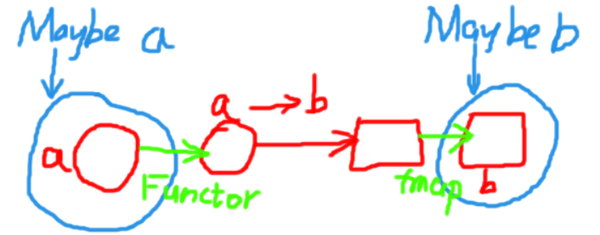
Functor
Functor类型类中最重要的函数是fmap,类型签名是fmap :: (a -> b) -> f a -> f b,如果把f换成Maybe,那么正是上图表示的功能,它可以接受一个a->b的函数和一个在Maybe上下文中的a类型,输出在Maybe上下文中的b类型。
例子:
fmap (+1) (Just 1) -- Output: Just 2
(+1) <$> (Just 1) -- Output: Just 2
fmap (+1) Nothing -- Output: Nothing
(+1) <$> Nothing -- Output: Nothing
show <$> (Just 1) -- Output: Just "1"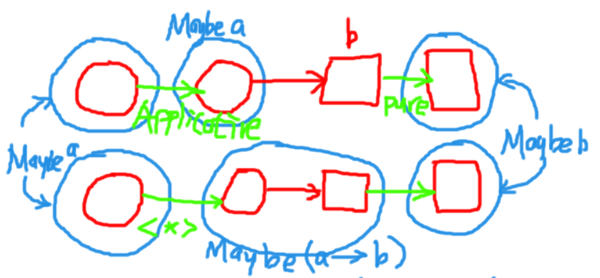
Applicative
Applicative类型类中最重要的函数是pure :: a -> f a和(<*>) :: f (a -> b) -> f a -> f b。
pure可以通过将函数Maybe a -> b和pure:: b -> Maybe b复合,得到Maybe a->Maybe b的函数。
<*>可以接受在Maybe上下文的a和在Maybe上下文中的a->b类型函数(函数可能不存在),输出Maybe上下文中的b。
例子:
sum3 :: Int -> Int -> Int -> Int
sum3 x y z = x+y+z
-- 这一步只能用fmap(<$>)
sumFunctor :: Maybe (Int -> Int -> Int)
sumFunctor = sum3 <$> (Just 1)
-- 这一步只能用(<*>)
sumApplicative :: Maybe (Int -> Int)
sumApplicative = sumFunctor <*> (Just 2)
-- 总结一下:在Maybe context下对多个参数的pure函数传参可以简单地写成:
sum3 <$> (Just 1) <*> (Just 2) <*> (Just 3)
-- 等价的写法
pure sum3 <*> (Just 1) <*> (Just 2) <*> (Just 3)
-- 列表也是一个context
-- 两个列表中元素两两相加
pure (+) <*> [1..4] <*> [4..7]
-- 笛卡尔积
pure (*) <*> [1..4] <*> [4..7]
-- 构建2元组
pure (,) <*> [1..4] <*> [4..7]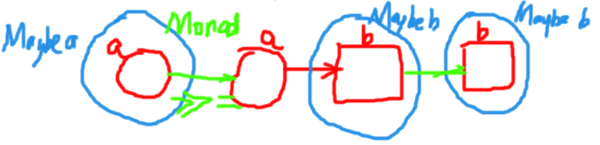
Monad
Monad类型类中最重要的函数是(>>=) :: m a -> (a -> m b) -> m b。此类型签名与上图几乎完全一样,m对应Maybe。